










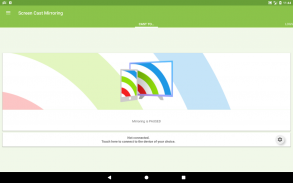
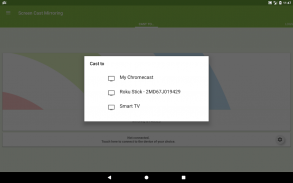
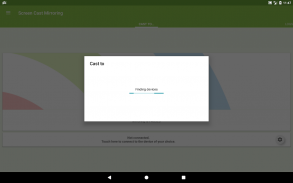
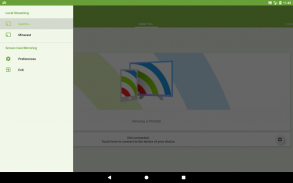
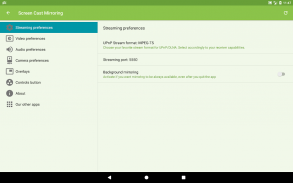
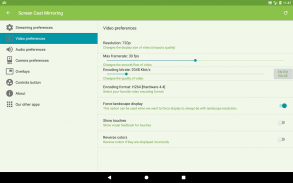
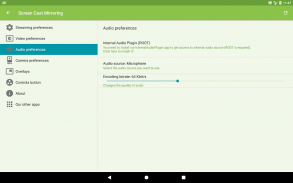
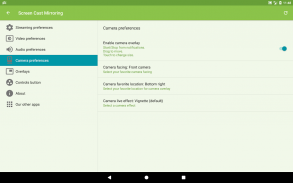








Beschreibung von Screen Cast Mirroring - easy screen mirroring
Screen Cast Mirroring is a powerful app for mirroring your Android screen and audio in real time !
The apps allows to screencast "live" just like a dual screen to smart devices such SmartTVs, Blu-Ray players, Chromecast, other UPnP / DLNA compatible players, and even use the Miracast settings of your Android device to connect to Miracast devices.
Following features are available:
[✔] No root: Prior to Android 5.0 you just need to run our startup tool from your computer to activate screen mirroring.
[✔] Mirroring, screencast with UPnP / DLNA compatible video players such as XBMC/KODI
[✔] Mirroring, screencast with UPnP / DLNA devices such as Smart TV, Blu Ray players, and other compatible devices
[✔] Google Cast™ Ready (Chromecast)
[✔] Camera overlay widget while you stream
[✔] Image overlays and web overlays (Android 5+)
[✔] internal audio (ROOTED Android 4.4 and above) and microphone streaming
[✔] Mixed audio (internal + microphone) streaming (ROOTED Android 4.4 and above)
[✔] Screen drawing while mirroring (perfect for demoing)
[✔] Compatible with Network Tethering (wifi, bluetooth, USB)
[✔] Many settings to optimize performances
PLEASE READ:
Do not use reviews for reporting issues or if you have questions.
CONTACT US at support@mobzapp.com prior to leave a bad comment just because you were not able to use the app, we would be pleased to provide you any help.
We have no way to help you or contact you through reviews.
Please do not rate poorly if you do not have read the instructions.
Instructions for unrooted devices:
Prior to Android 5.0, if your device is not rooted, you will need to use our startup tool to activate screen mirroring.
Download startup tool here: << http://mobzapp.com/screencast/startup-tool-download.html >>
You need to start it only the first time you want to use the application, and run it again only when your device is restarted.
Please contact us for any issue or feature request at support@mobzapp.com
Screen Cast Mirroring ist eine leistungsstarke Anwendung für Ihr Android-Bildschirm und Audio in Echtzeit-Spiegelung!
Die Apps können „live“ wie ein Dual-Screen zu intelligenten Geräten wie zum SmartTVs, Blu-Ray-Player, Chrome, andere UPnP / DLNA-kompatiblen Playern zu Screencast, und sogar die Miracast Einstellungen Ihres Android-Gerät Miracast Geräte zu verbinden.
Folgende Funktionen stehen zur Verfügung:
[✔] Keine root : Vor Android 5.0 Sie müssen nur unser Startup-Tool von Ihrem Computer zu aktivieren Bildschirm-Spiegelung.
[✔] Mirroring, Screencasts mit UPnP / DLNA-kompatiblen Videoplayer wie XBMC / KODI
[✔] Mirroring, Screencasts mit UPnP / DLNA-Geräten wie Smart TV, Blu Ray-Player und andere kompatible Geräte
[✔] Google Cast ™ Ready (Chrome)
[✔] Kamera Overlay-Widget, während Sie streamen
[✔] Bild-Overlays und Web-Overlays (Android 5+)
[✔] internes Audio (ROOTED Android 4.4 und höher) und Mikrofon-Streaming
[✔] Mixed-Audio (internes + Mikrofon) Streaming (ROOTED Android 4.4 und höher)
[✔] Bildschirm Zeichnung während (ideal für Demonstrieren) Spiegelung
[✔] Kompatibel mit Netzwerk-Tethering (Wi-Fi, Bluetooth, USB)
[✔] Viele Einstellungen Leistungen zu optimieren
BITTE LESEN :
Verwenden Sie keine Bewertungen für Berichterstattung Fragen oder wenn Sie Fragen haben.
Kontaktieren Sie uns unter support@mobzapp.com vor einen schlechten Kommentar lassen, nur weil man die App nicht in der Lage zu nutzen, würden wir uns freuen, Sie bieten jede Hilfe.
Wir haben keine Möglichkeit, Ihnen zu helfen oder Sie durch Bewertungen in Verbindung.
Bitte bewerten Sie nicht schlecht, wenn Sie die Anweisungen nicht gelesen haben, tun.
Anleitung für unbewurzelte Geräte:
Vor 5,0 bis Android, wenn Ihr Gerät nicht verwurzelt ist, müssen Sie unser Startup-Tool verwenden, Bildschirm-Spiegelung zu aktivieren.
Download Startup-Tool hier: << http://mobzapp.com/screencast/startup-tool-download.html >>
Sie müssen es nur zu starten, das erste Mal, wenn Sie die Anwendung verwenden möchten, und führen Sie es erst wieder, wenn das Gerät neu gestartet wird.
Bitte kontaktieren Sie uns für jede Frage oder Feature-Request an support@mobzapp.com
Screen Cast Mirroring is a powerful app for mirroring your Android screen and audio in real time !
The apps allows to screencast "live" just like a dual screen to smart devices such SmartTVs, Blu-Ray players, Chromecast, other UPnP / DLNA compatible players, and even use the Miracast settings of your Android device to connect to Miracast devices.
Following features are available:
[✔] No root: Prior to Android 5.0 you just need to run our startup tool from your computer to activate screen mirroring.
[✔] Mirroring, screencast with UPnP / DLNA compatible video players such as XBMC/KODI
[✔] Mirroring, screencast with UPnP / DLNA devices such as Smart TV, Blu Ray players, and other compatible devices
[✔] Google Cast™ Ready (Chromecast)
[✔] Camera overlay widget while you stream
[✔] Image overlays and web overlays (Android 5+)
[✔] internal audio (ROOTED Android 4.4 and above) and microphone streaming
[✔] Mixed audio (internal + microphone) streaming (ROOTED Android 4.4 and above)
[✔] Screen drawing while mirroring (perfect for demoing)
[✔] Compatible with Network Tethering (wifi, bluetooth, USB)
[✔] Many settings to optimize performances
PLEASE READ:
Do not use reviews for reporting issues or if you have questions.
CONTACT US at support@mobzapp.com prior to leave a bad comment just because you were not able to use the app, we would be pleased to provide you any help.
We have no way to help you or contact you through reviews.
Please do not rate poorly if you do not have read the instructions.
Instructions for unrooted devices:
Prior to Android 5.0, if your device is not rooted, you will need to use our startup tool to activate screen mirroring.
Download startup tool here: << http://mobzapp.com/screencast/startup-tool-download.html >>
You need to start it only the first time you want to use the application, and run it again only when your device is restarted.
Please contact us for any issue or feature request at support@mobzapp.com









